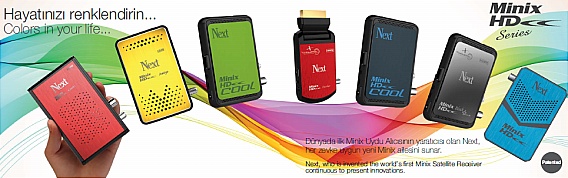"DreamBoxEdit"
Following guidance is to give an idea of the treatment with the program to DreamBoxEdit. The program is with
http://dreambox.happyllama.com/ ready for the Download.
Introduction
It is presupposed that your network functions, i.e. the Dreambox and the PC have an appropriate IP and there is access to the box over Crossover cabel (or normal mains cable on use of a Switches/a stroke). DreamBoxEdit is down-loaded and installed. Note: copies the file "midas.dll" additionally into the listing "windows/system (or windows/system32 with NT/W2K/XP).

After starting DreamBoxEdit see their following screen: As the first press "option" and secure with "save".
You can here test the connection to the box with "Test IP Connection".

Then the existing data (Bouqets) are read in the Dreambox. In addition left simply above on the "Ftp Buttom" click. Give a path to store, then click on "Receive files from to Dreambox".

Like the successful transfer it looks now for example in such a way:

In the left window all services become inclusive. Data indicated. Who would like to arrange only the TV programs, can switchen with services of "- all type -" on "TV". In the right window the Bouqets which is available if necessary is indicated and in the middle window pertinent in each case the transmitter (favorite), to the Bouqet.
In order to put on the Bouqets individually, one should by right mouse-clicks the individual Bouqets to delete.

Put on afterwards on "Bouqets", right mouse button and new Bouqet

Now one can draw as desired its by means of dragee and drop to favorite transmitters from the left window into the respective Bouqets (several to mark or also individually).

Subsequently, the selected transmitters are indicated also under "Bouqet detail".

Thus further-proceed, until all desired Bouqets is successfully provided and filled.

Now the Bouqets must be only stored and sent again to the Dreambox. In addition left above on on the "Save" symbol click and then up "to ftp".

Click on "send files ton to Dreambox" sends the data back to the Dreambox. Subsequently, "Reload settings on Dreambox" and the new Bouqets are now available in the Dreambox.
Very simple, have fun!